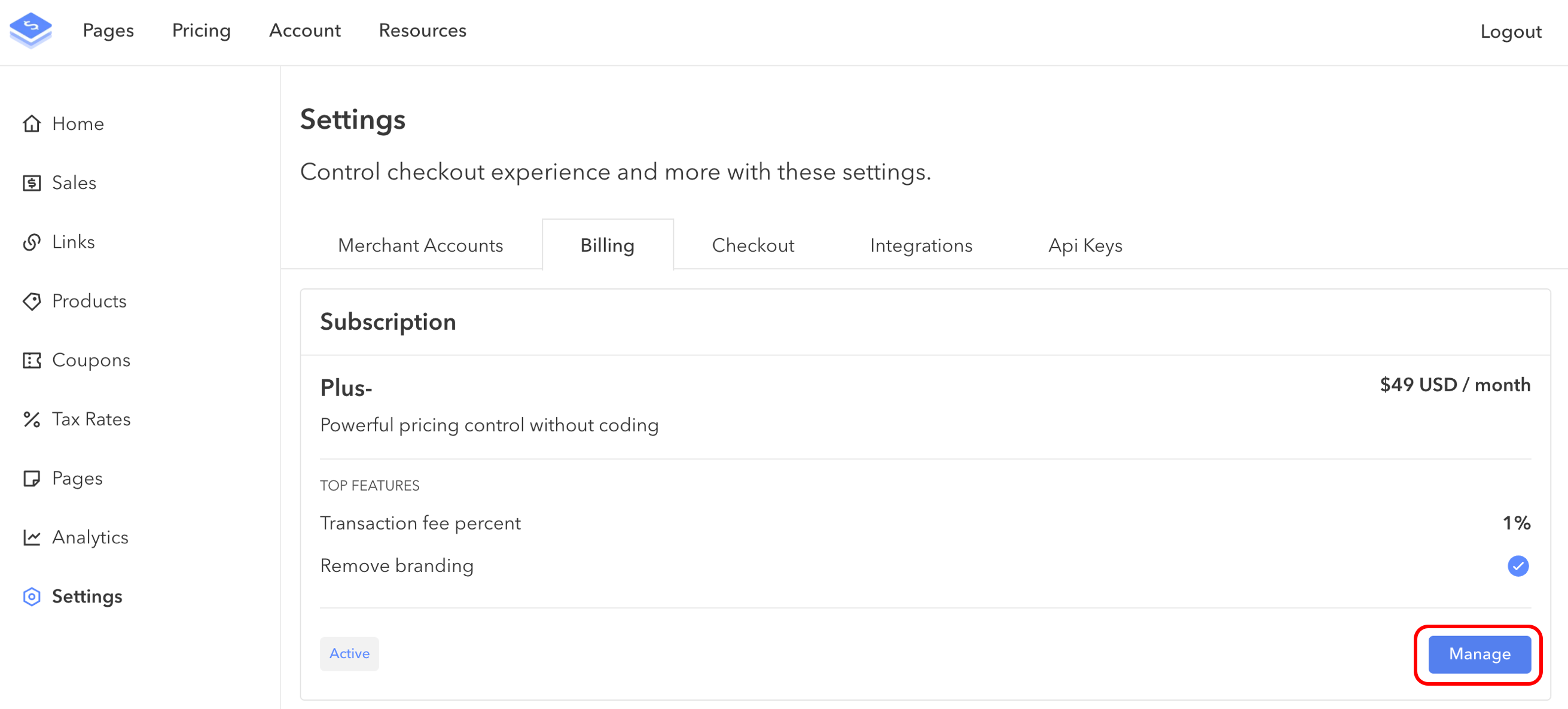Billing
2 min read
You can access your PriceBlocs billing settings via your account setings page.
Here you will be able to view your:
- Current subscription tier
- Key terms of your current subscription including
- Active transaction fee %
- Branding enabled
Upgrade
To Upgrade, you can click select plan which will redirect you to the pricing page
Once you have selected and paid for a plan, your updated subscription details will be visible within your billing overview
Manage billing
To manage your billing you can click on Manage within your billing settings.
From here you will be redirected to a Stripe hosted billing page which lets you:
- Upgrade / downgrade / cancel your plan
- Review your payment history
- Manage your payment methods
- Update your billing information
Paid features
PriceBlocs has a free to use pricing tier, which comes with some restrictions:
- Transaction fee of 5%
- PriceBlocs branding on checkout redirect page
If you want to lower the transaction fee % for your account or remove the PriceBlocs branding on the checkout redirect page, you will need to upgrade to a paid subscription.
Transaction Fees
Stripe
Stripe charges:
- a flat 2.9% + 30c per successful card charge
- 0.5% on recurring charges
- +1% for international cards
- +1% if currency conversion is required
The most up to date and detailed information on Stripe's payment fees can be seen here.
Details on Stripe's billing fees for recurring charges can be seen here.
Specific currency conversion fee information can be seen here.
PriceBlocs
PriceBlocs charges a percentage fee, on the total charge amount, per successful charge.
This percentage fee is variable, depending on your current tier of subscription.
You can see the current transaction fee % per tier for PriceBlocs on our pricing page.