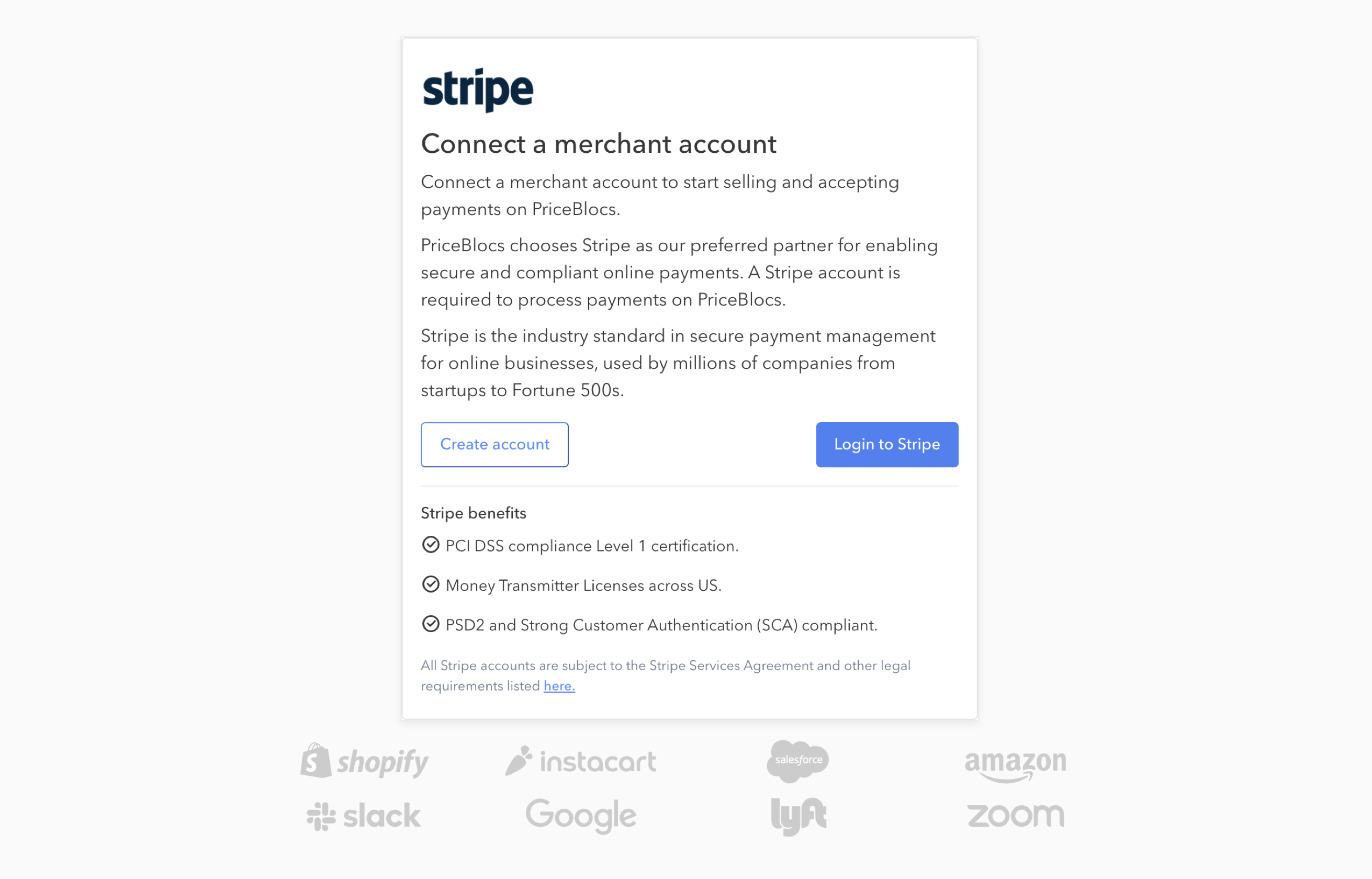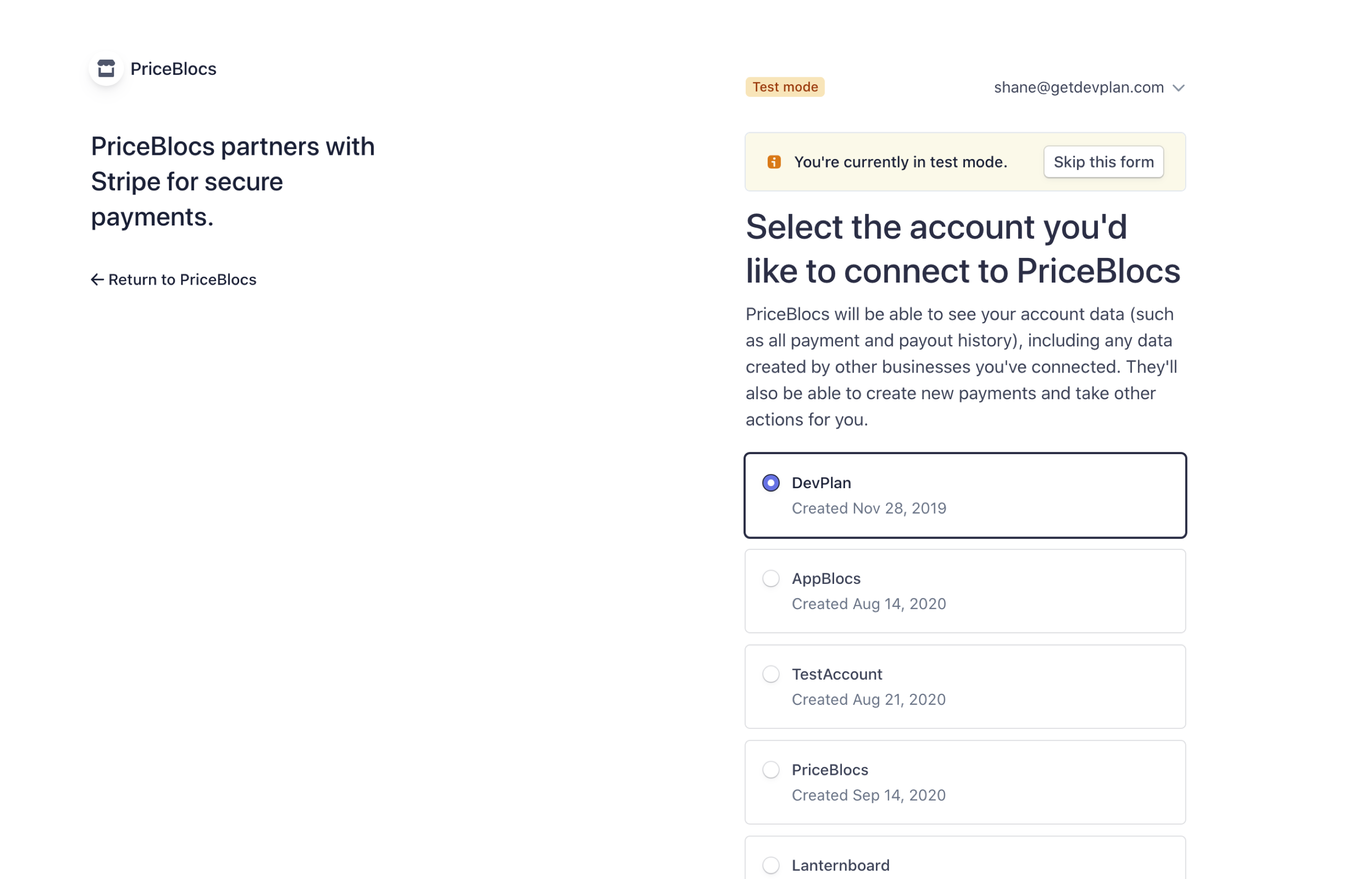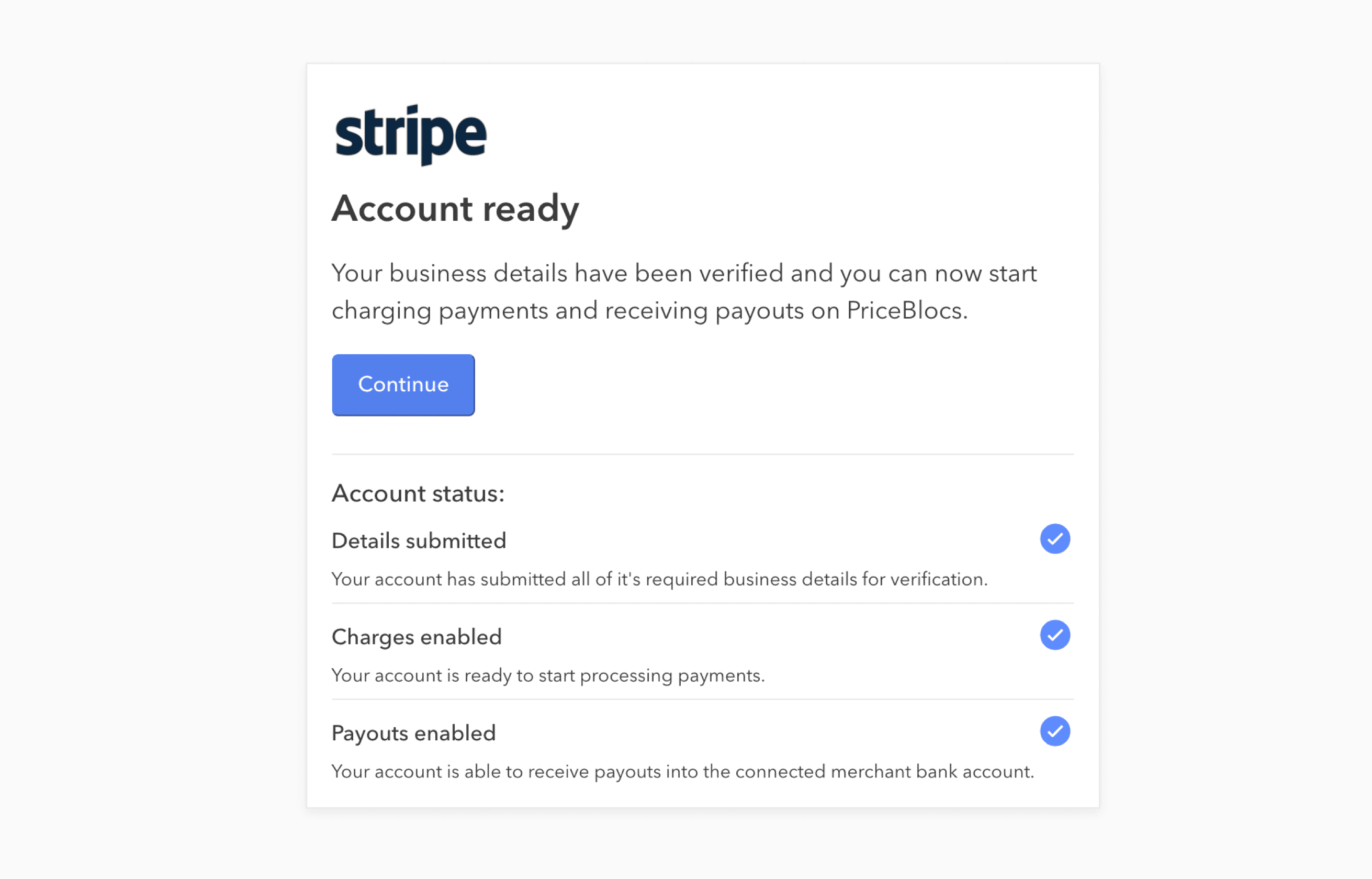Merchant account onboarding
2 min read
Before accepting payments on PriceBlocs, each Individual or Team account will have to connect and verify a merchant account.
Both of these steps are incorporated into the initial PriceBlocs onboarding.
Connect
During onboarding, PriceBlocs members will be given the option to either:
- Login with a Stripe account
- Create a new Stripe account
All Merchant account authentication happens via Stripe OAuth.
Login with Stripe
If you have an existing Stripe account, you can choose to log in with Stripe.
You can then choose which of your available Stripe accounts to connect
You may be prompted to enter a 6 digit security pin which will be texted to the phone number on file for your Stripe account.
After successfully connecting an account you will be redirected back to PriceBlocs where you can see a summary of your account verification status.
Create a new Stripe account
If you dont connect a Stripe account, you can create one and start the verification process later.
Verify
All connected merchant accounts must complete a verification process implemented by Stripe.
As part of this process, business details and contact information will be collected, such as:
- Bank account routing numbers
- Tax identifications numbers
- Phone number for two factor authentication
- Details for customer support provided by your business
- and more...
The Stripe verification process is integral to ensuring that only legitimate businesses are enabled to sell on the platform.
Merchant account status
A merchant account has a different status depending on where it is in the verification process.
See here for more information on merchant account verification statuses.