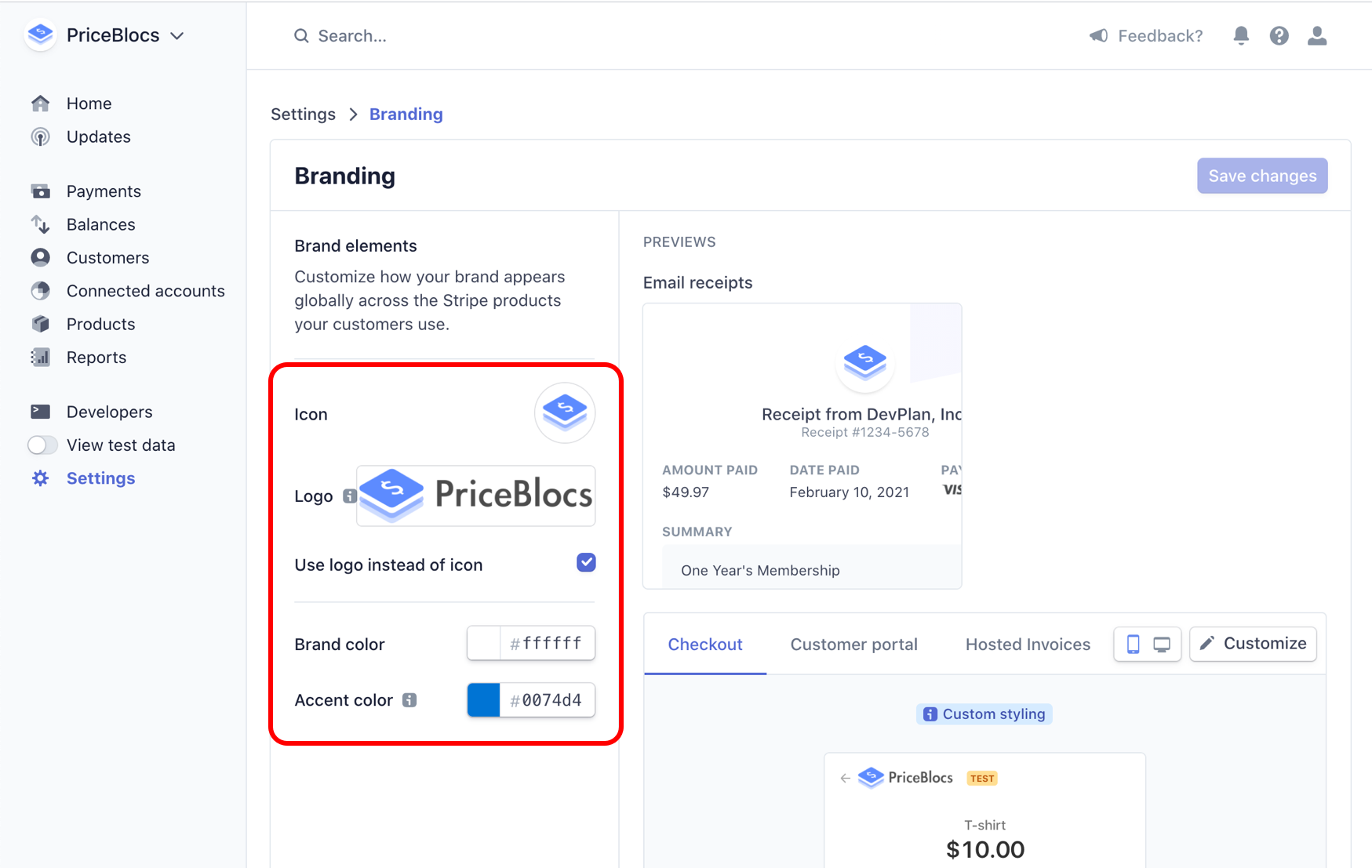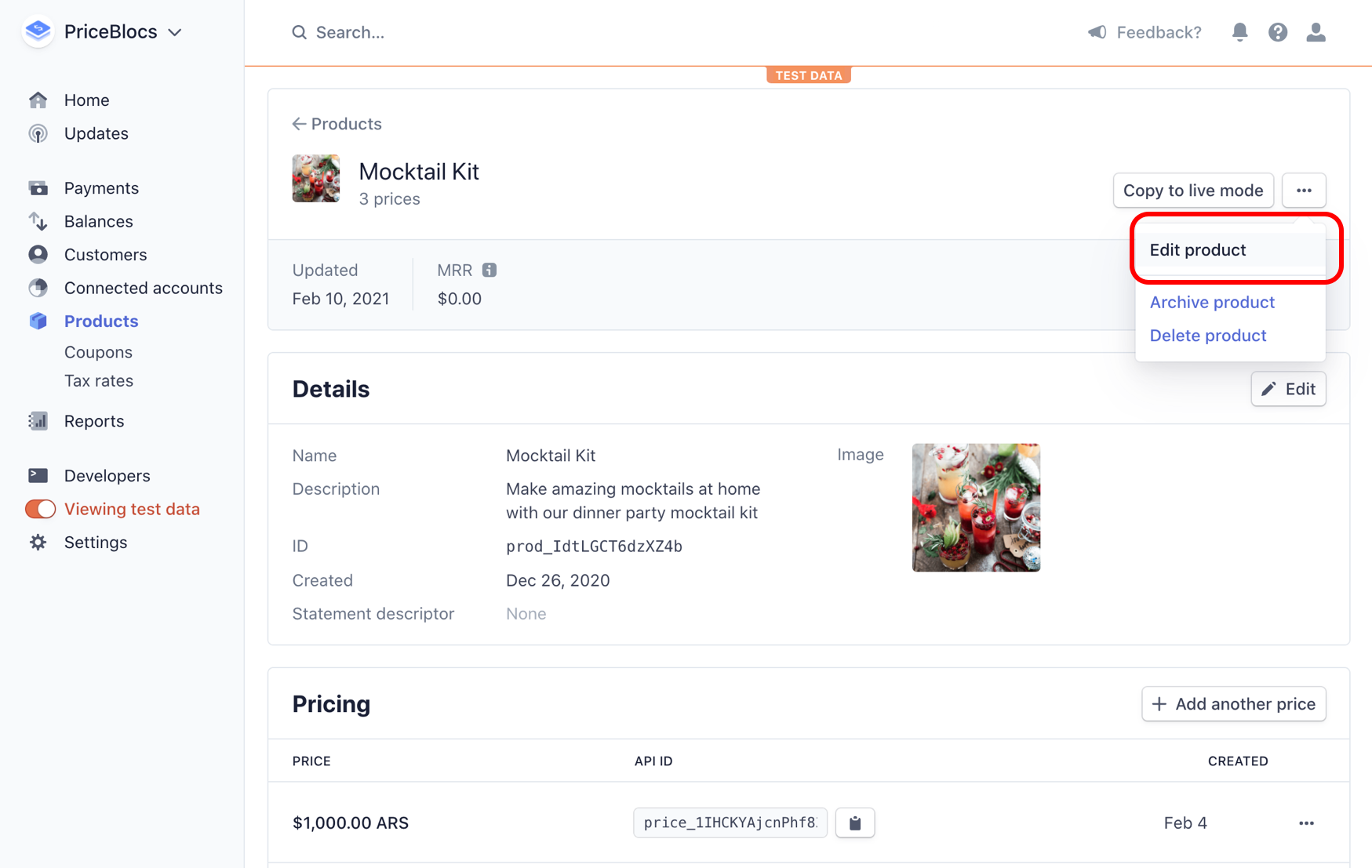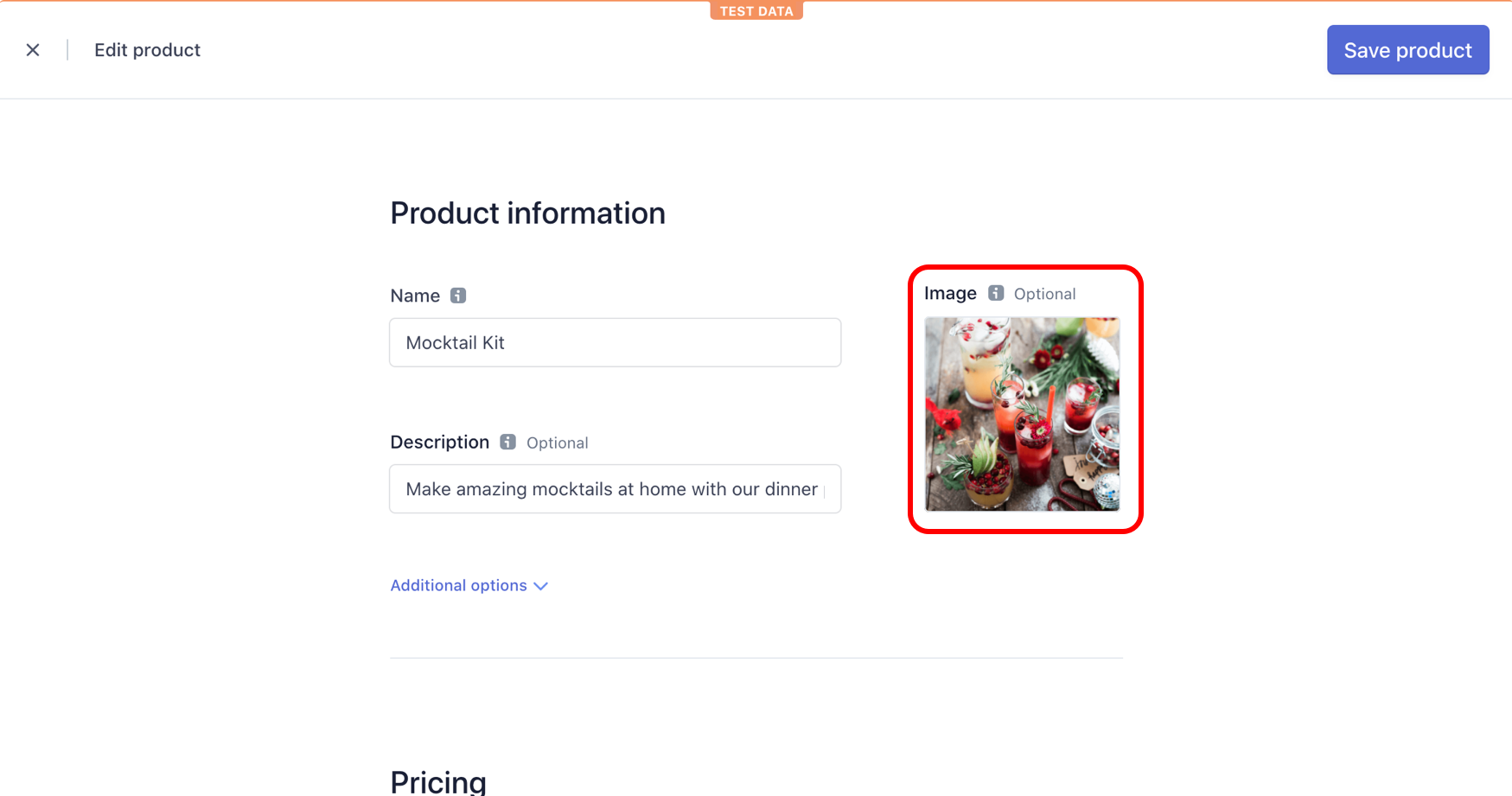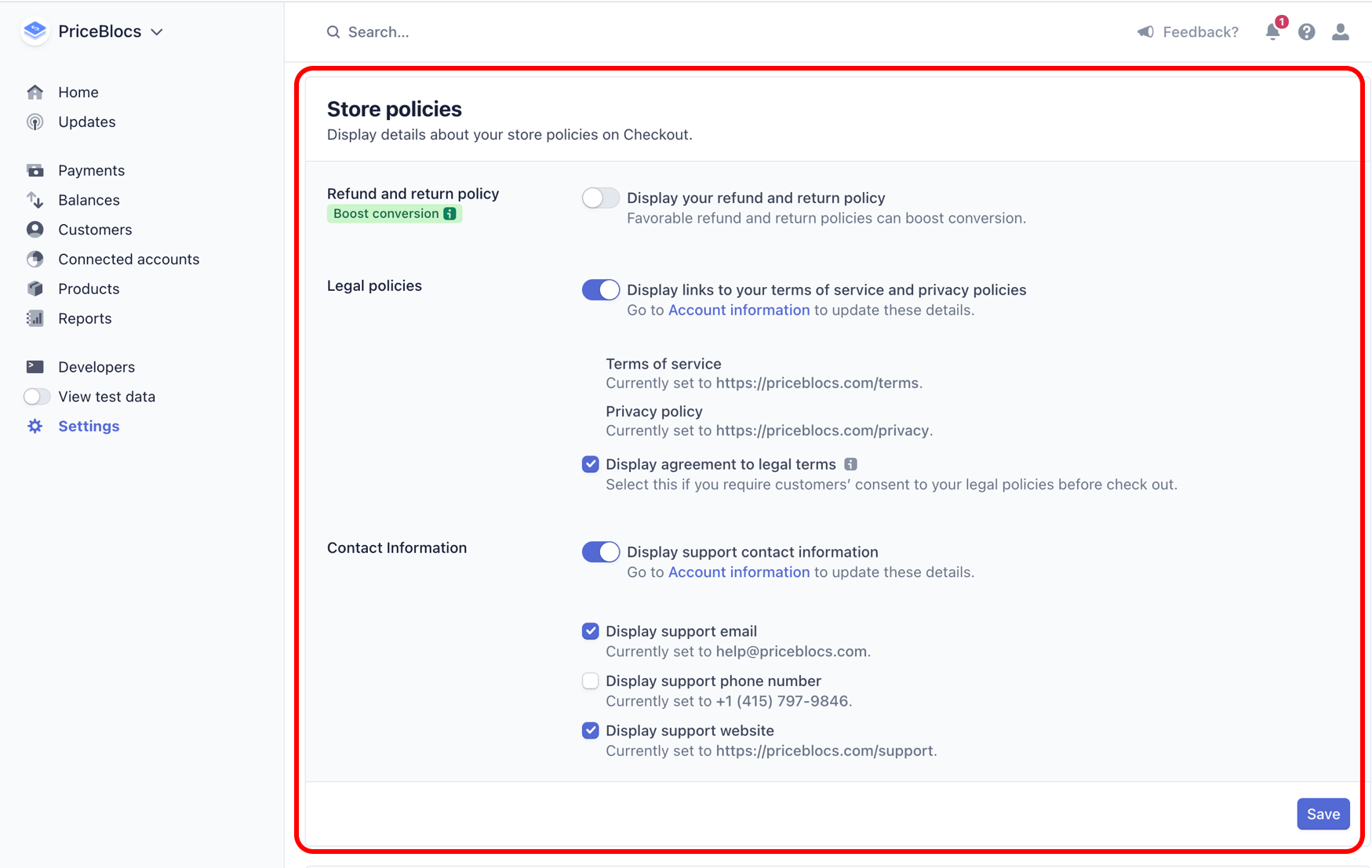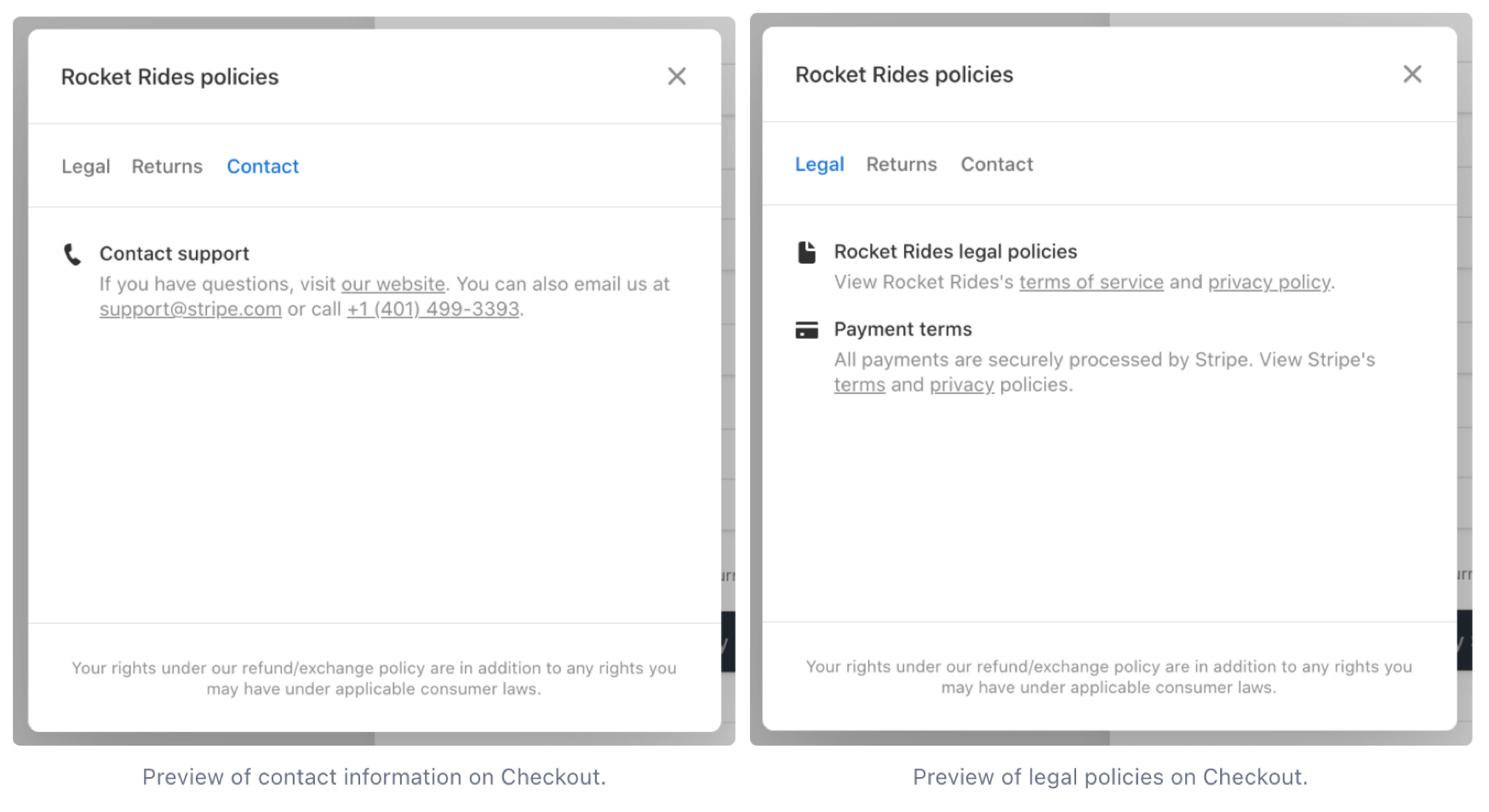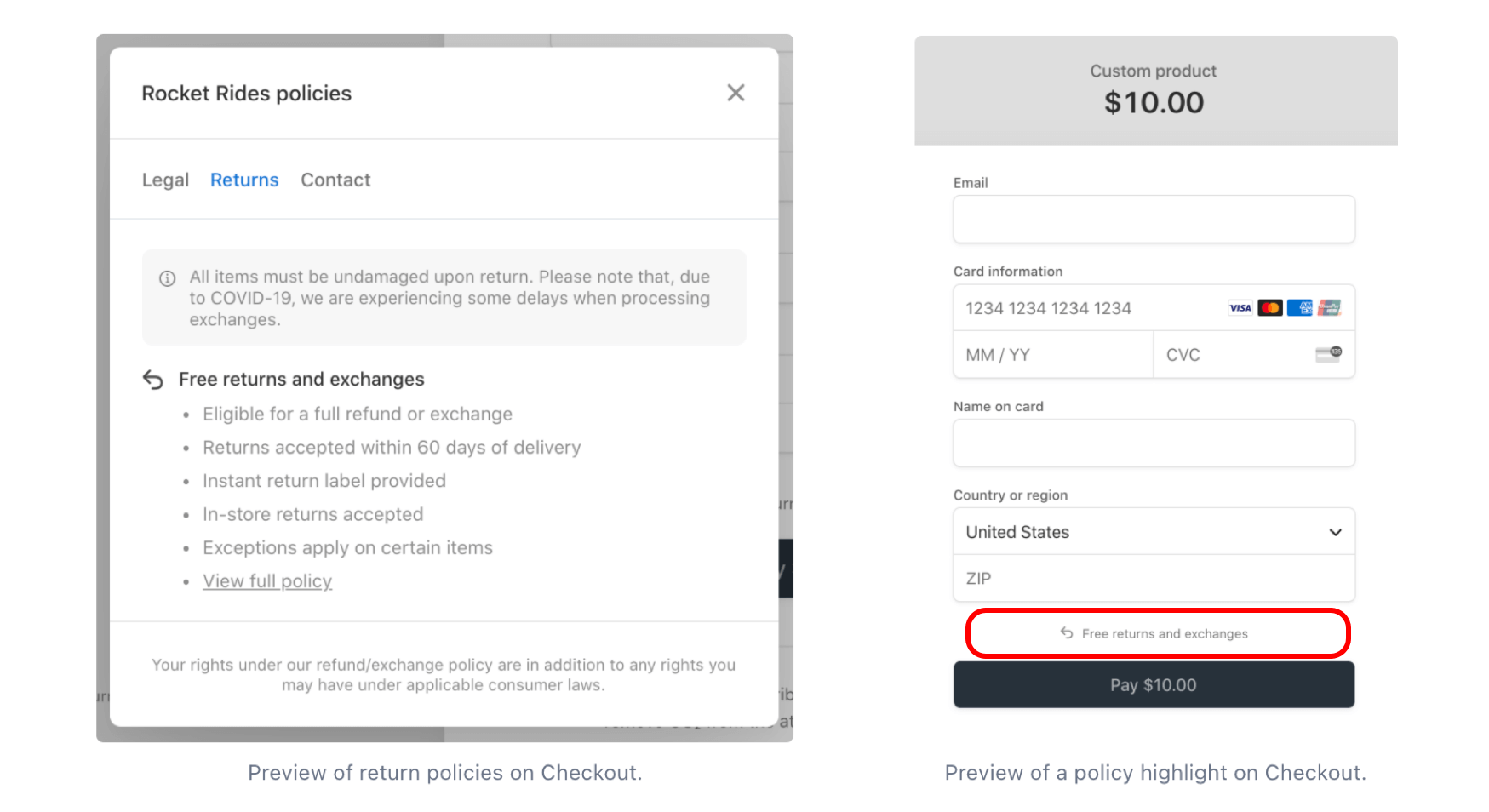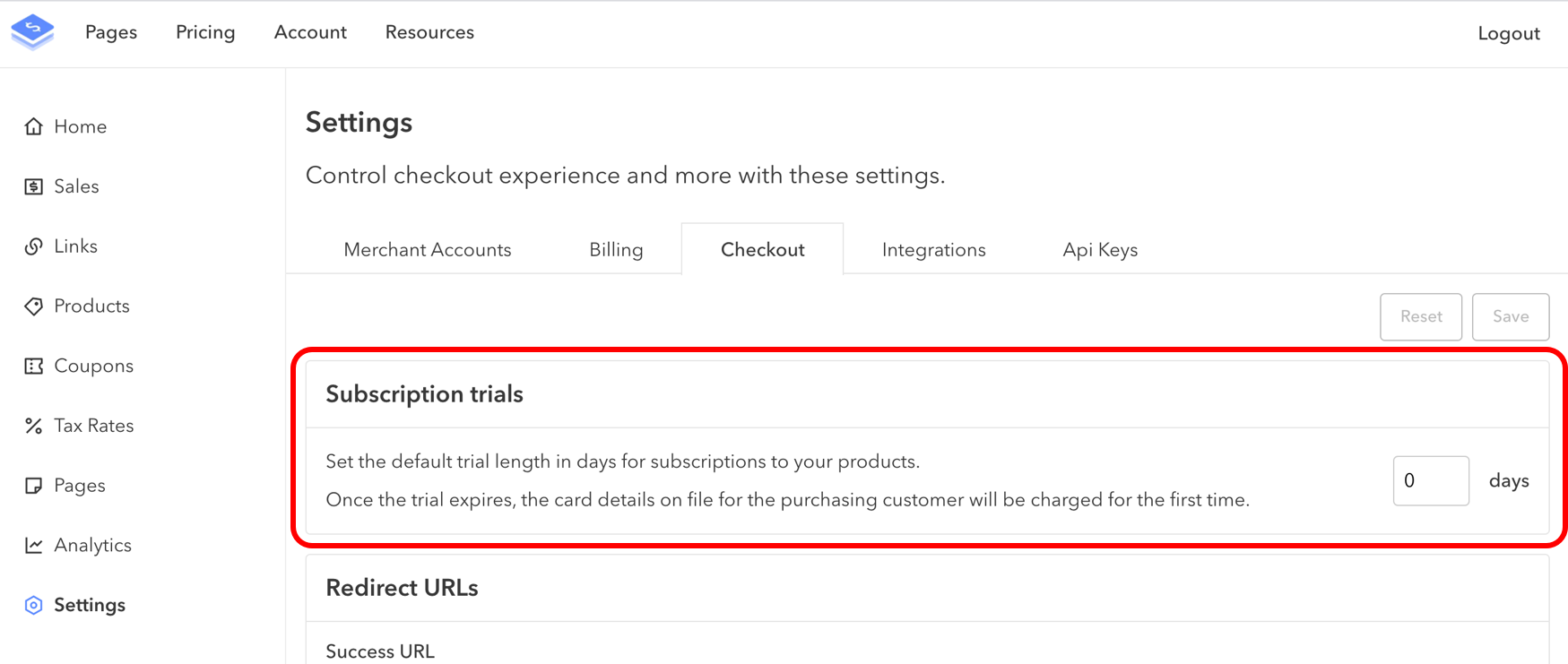Customization
4 min read
Your checkout can be customized through a variety of different settings:
- Branding
- Control the look and feel of your checkout by ensuring your brand assets and colors are set within your account settings.
- Product imagery and descriptions
- Images and copy added to products will be previewed within checkout when available.
- Digital Wallets
- Configure whether Apple Pay, Google Pay and Stripe Link are enabled.
- Store policies
- You can configure whether to show different store policies at the time of checkout, including ones for:
- Support
- Legal
- Returns
- Refunds
- You can configure whether to show different store policies at the time of checkout, including ones for:
- Payment controls
- Subscription trial lengths.
- Chargeback protection
- If your business is eligible for Stripe chargeback protection you can enable it.
Branding
Within your Stripe accounts branding settings, you can set values for:
- Icon
- Logo
- Color scheme
These values will then be used within each checkout session.
There is also a live preview you can adjust within the settings, to see how your values will look.
Product imagery
Each product can have one or more image attached to it.
Images can be attached to products within either PriceBlocs or Stripe.
PriceBlocs
Read more here about how to update a product's image through PriceBlocs.
Stripe
Images can be attached via the product menu, within your Stripe dashboard.
Setting product images can be done in a few steps:
- Navigate to your product page from the product menu
- Click the 3 dots to show the actions menu
- Click "Edit product"
- Click on the image upload menu
These images will then be used within both the link builder preview and the secure hosted checkout page.
Note: only the first image attached will be show for each product.
Store policies
You can choose to show a variety of policies and contact information within checkout, including:
- Support and Legal
- Return and Refunds
- Contact information
When configured and enabled, your customers will be able to see this metadata information within checkout. You can update these settings within your Stripe dashboard here.
Support and Legal
Choose whether to display links to your terms of service and privacy policy at the time of checkout.
Refund and returns
Favorable refund and return policies can help increase conversion. You can learn morea about that here.
Contact information
Choose whether you want to display the support contact information listed on your Stripe account at the time of checkout.
Payment controls
Certain payment controls, such as default trial length for subscription prices, can be set within your PriceBlocs app settings page.
Under the tab for Checkout you will see the "Subscription trials" settings.
Any value for days here will be used as the subscription trial days parameter when creating sessions for payment links which include recurring interval prices.
Chargeback Protection
Accounts based in the US and Europe can enable additional Chargeback Protection for their account with one click.
This advanced fraud detection helps protect your business from fraudulent disputes. Stripe will cover the disputed amount and waive any dispute fees, and no evidence submission is required. This can help your business prevent losses as well as ensuring you spend less time managing fraudulent disputes.
This feature is provided by Stripe and not PriceBlocs, but we think it's great and recommend that you consider it, so that you can focus less on managing chargebacks, and more on your business.
For any payment that qualifies for protection, your account will be charged an additional 0.40% per payment by Stripe (not PriceBlocs). Chargeback Protection, is subject to the Stripe Chargeback Protection Terms