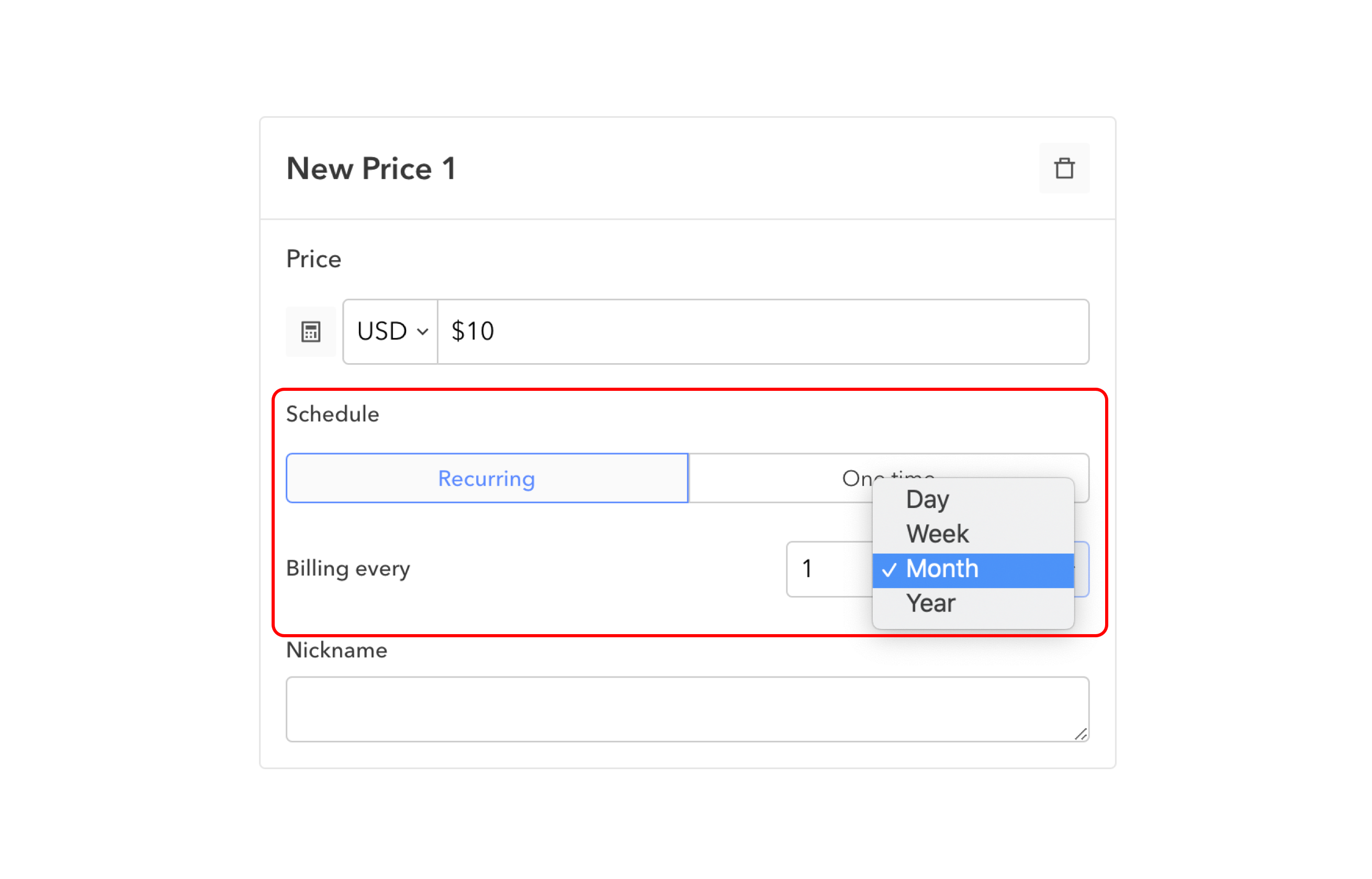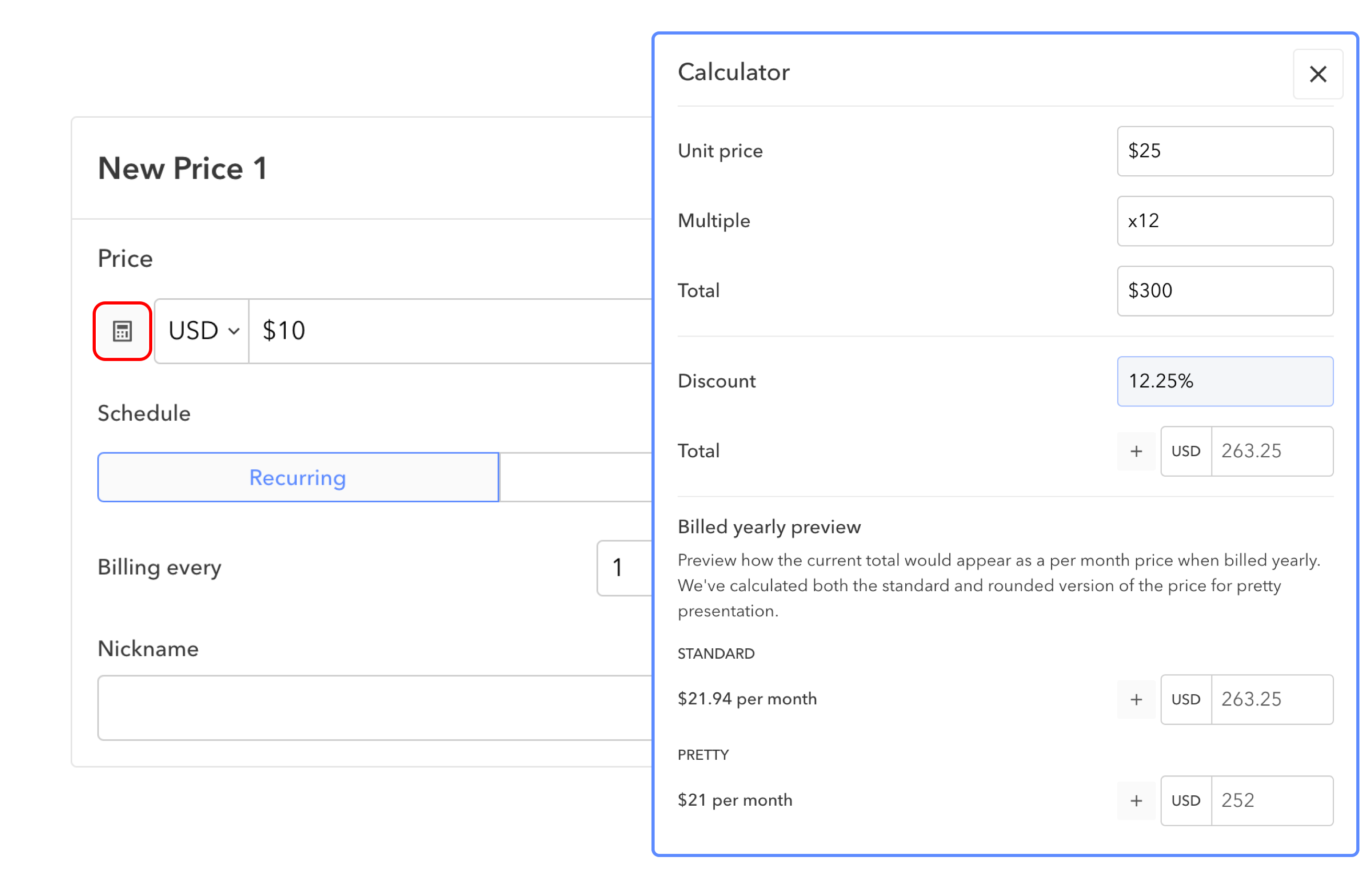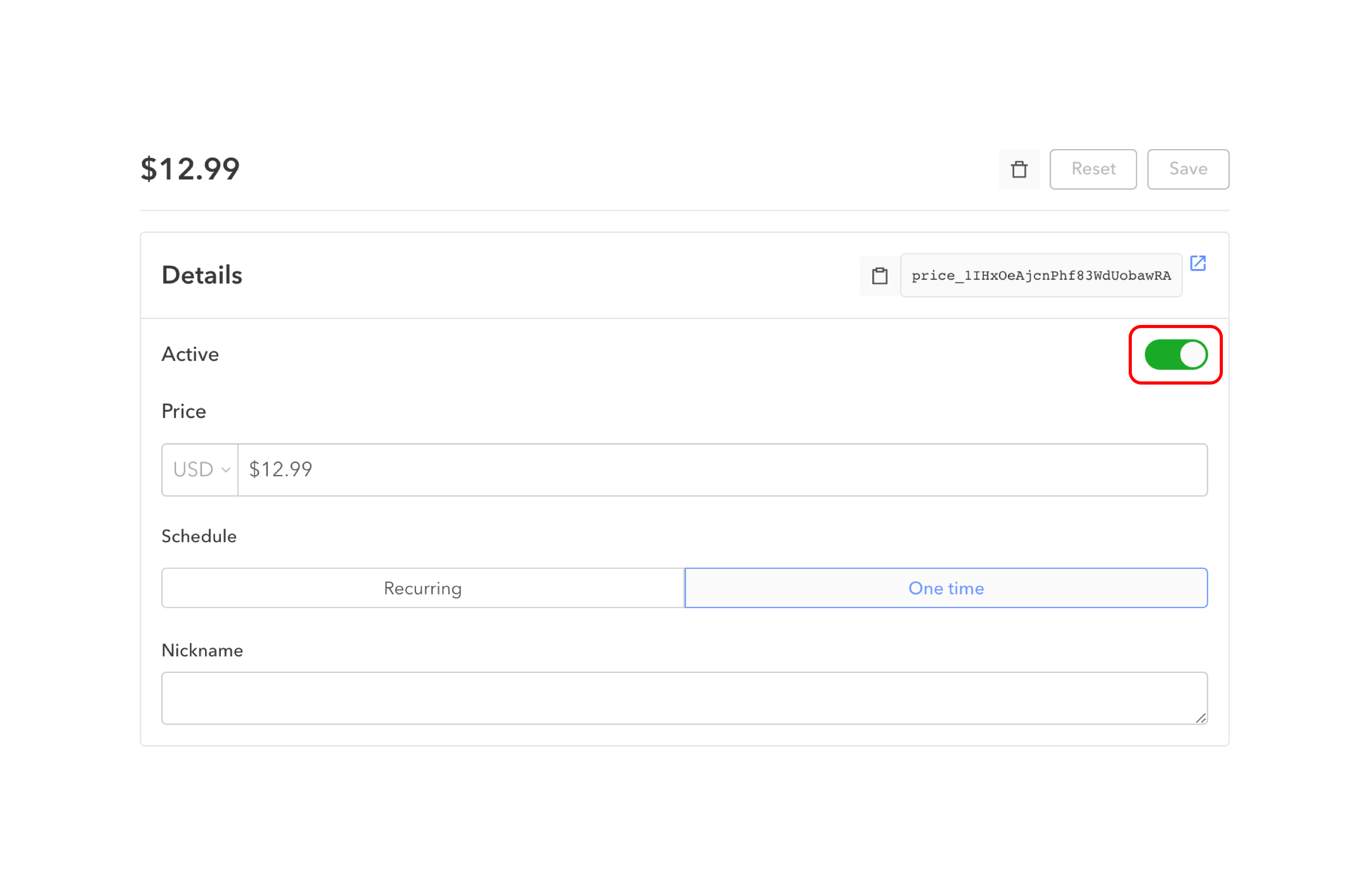Prices
3 min read
Prices are attached to a product resource within your account.
A product can have one or more prices, and each price can be configured differently with values for:
- Unit amount / price
- Currency
- Billing interval type
- Nickname
Billing interval types
Prices have two distinct billing interval types:
- One time
- Recurring
- Can have varied schedules such as monthly / annually etc.
One time
One time prices are intended for products which only require being billed to a customer once.
This is the standard pricing structure.
Recurring
Recurring prices, also known as subscription prices, will schedule charges to a customer on a predefined interval basis.
When creating these prices, the seller can choose the type of interval for the recurring schedule.
The available interval types are:
- Day
- Week
- Month
- Year
Sellers can also set the quantity for an interval, for example:
- 1 Day - Daily
- 1 Week - Once per week
- 3 Month - Quarterly
Currencies
PriceBlocs supports creating prices in many currencies.
You can set the currency for a price by selecting from the currency dropdown when creating a price.
Calculator
It can be difficult to calculate your price when you want to factor in certain things such as:
- Multiples
- Discounts
To help with calculating a price, we've created a simple calculator which allows you to input and adjust a price using a variety of controls.
Pretty prices
Sometimes you will want to convert prices into a pretty format such as ones that end with .99
This can be difficult to determine when you also want to present it in the context of a billing interval like "Billed yearly".
If you've calculated a price, but it doesn't end in a clean number sequence like .99, you can use the pretty price function to help you adjust a calculated price to the nearest pretty equivalent.
Restrictions
After a price has been created, there are some restrictions to:
- Updating and
- Deleting them
Updating
Once a price has been created you are restricted from updating its:
- Value
- Currency
- Currency
Deleting & Archiving
Stripe imposes some restrictions when it comes to deleting a price.
This is because any price which has been previously used in a transaction (successful or not) is used as a reference for reporting and other application level functionality.
If you try to delete a price which has been used, you will see an error message which says:
This price can't be deleted because it has been used in a transaction. If you’re no longer using this price, you can always archive it.
If you dont want a price to be used, and are restricted from deleting it, you can archive it instead.
This can be done by either:
- Toggling the active state on the price edit page
- or archiving the price from within your Stripe dashboard.