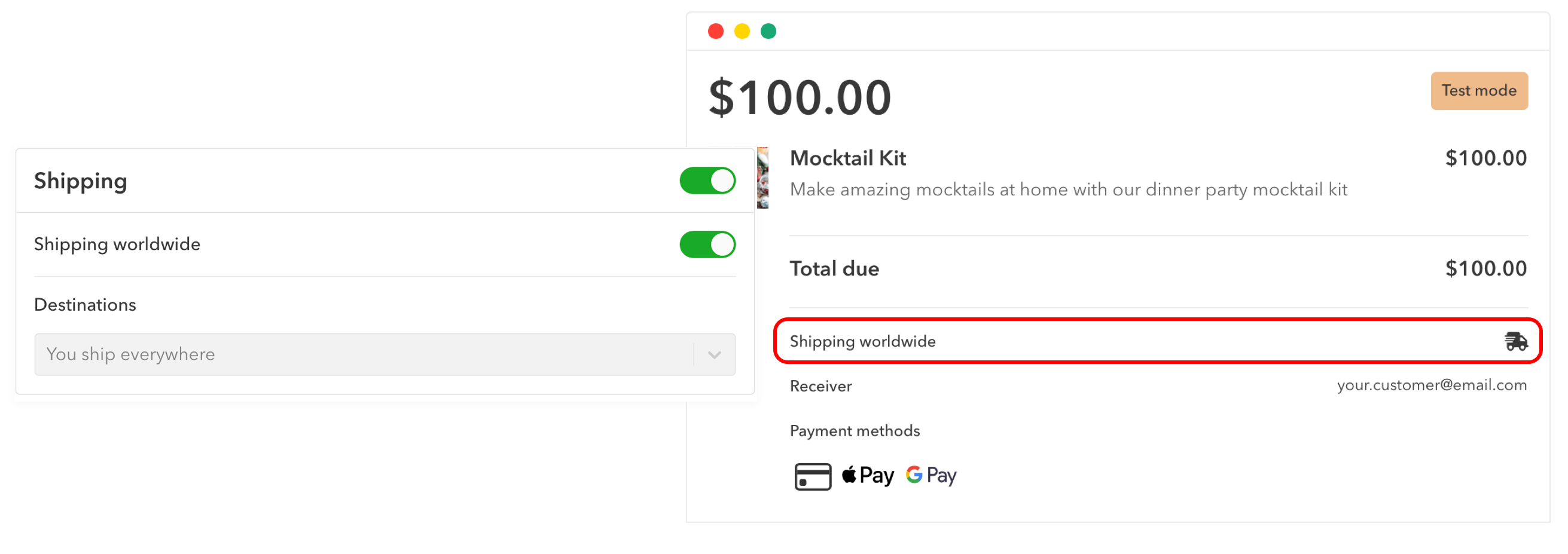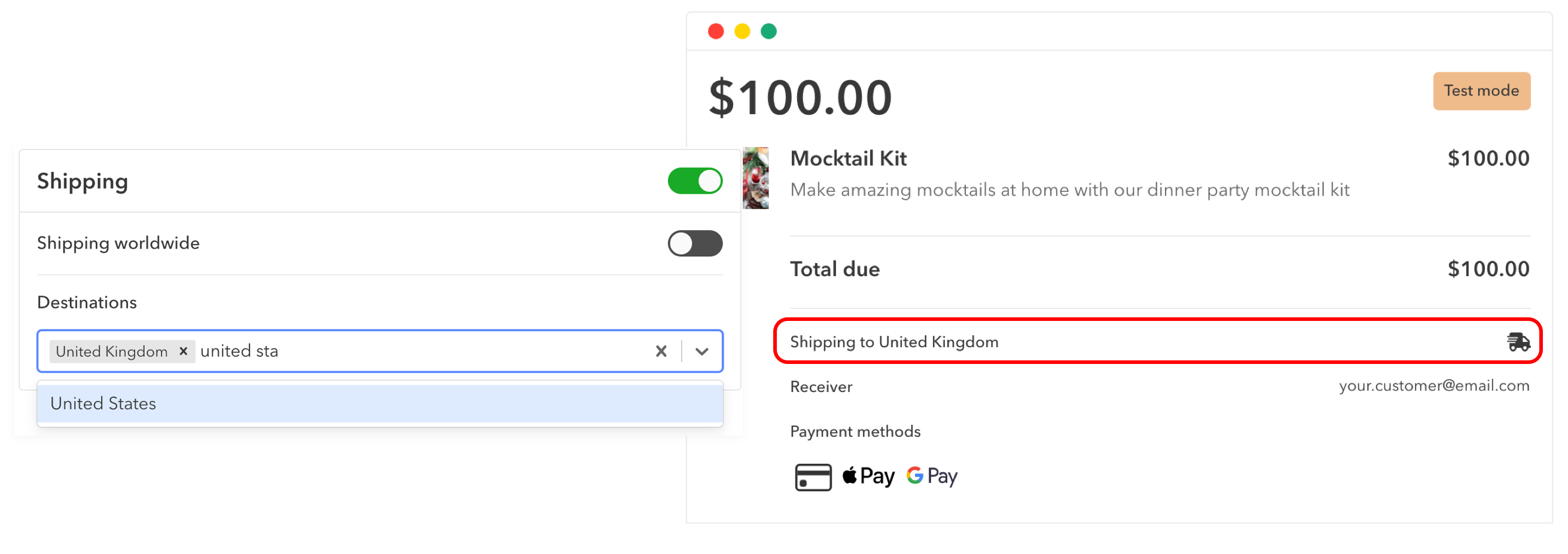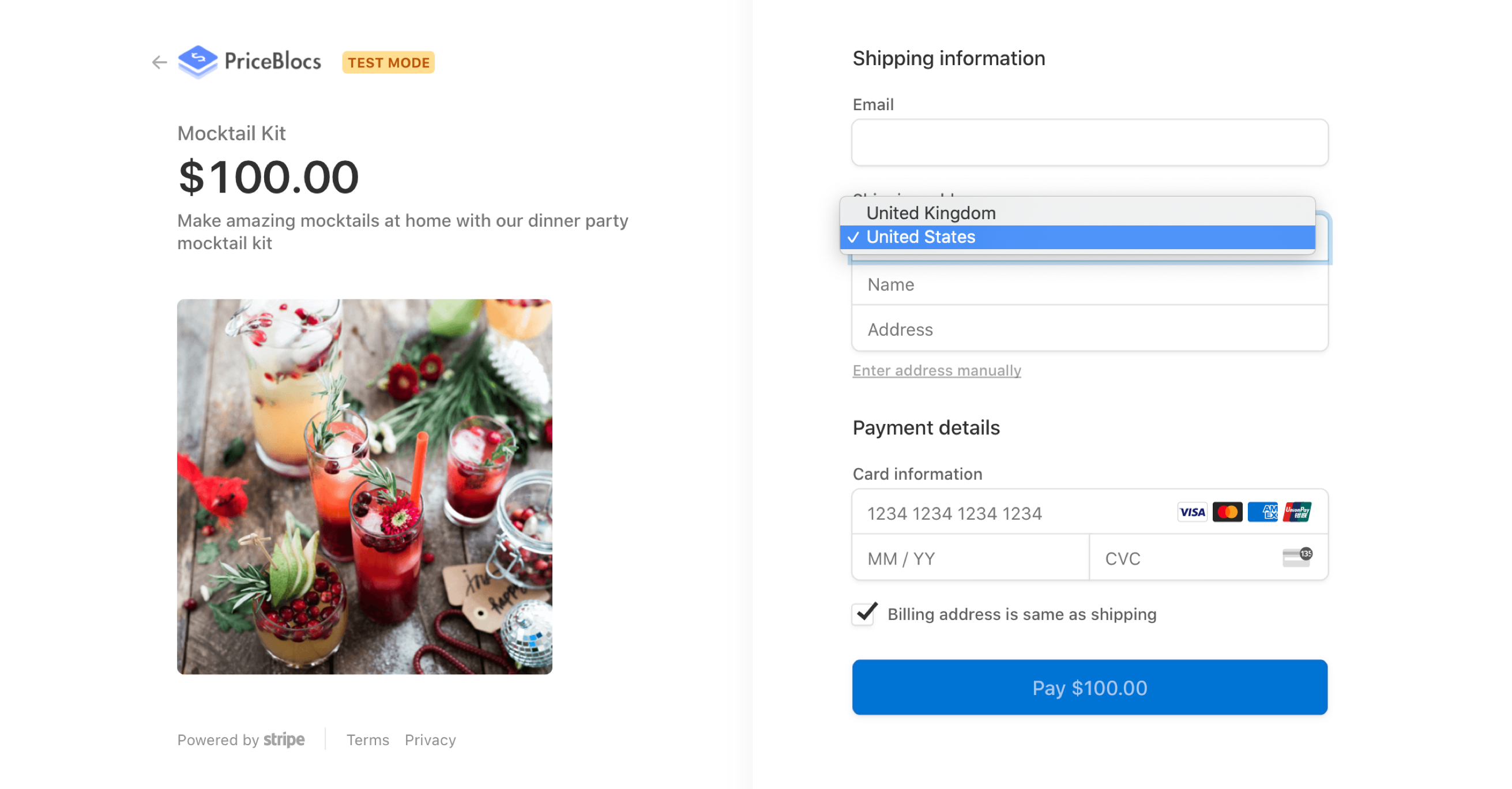Shipping addresses
2 min read
Depending on the products you have set for your payment link, you may need to capture a shipping address from your customers at checkout time.
This can be configured when creating a payment link via the link builder.
Each payment link can be configured to:
- Enable worldwide shipping
- Enable shipping to certain countries
- Disable shipping
When shipping worldwide, you will need to toggle that setting on.
When shipping is restricted to specific countries, you will need to select each one from the countries dropdown.
When shipping is enabled, the address fields will show within checkout. The country select field options will be limited to the collection of countries enabled for shipping.
When worldwide shipping is toggled on, then the customer can select from the list full list of available countries.
Examples
Here's an example where checkout is configured for worldwide shipping.
Here's another example where shipping is restricted to the US and UK only.
Fulfillment
When shipping is enabled for a payment link, the fulfillment status of any resulting sale will be set to pending. This value can be updated to completed when the seller has fulfilled the order.
If shipping is not enabled, the fulfillment status for an associated sale will be set to completed.
More info on managing sales and fulfillment status can be seen here.
Shipping Address Autocomplete
Each checkout comes with Google Places address autocomplete by default, courtesy of Stripe. There is no extra fee incurred by the seller for using it.