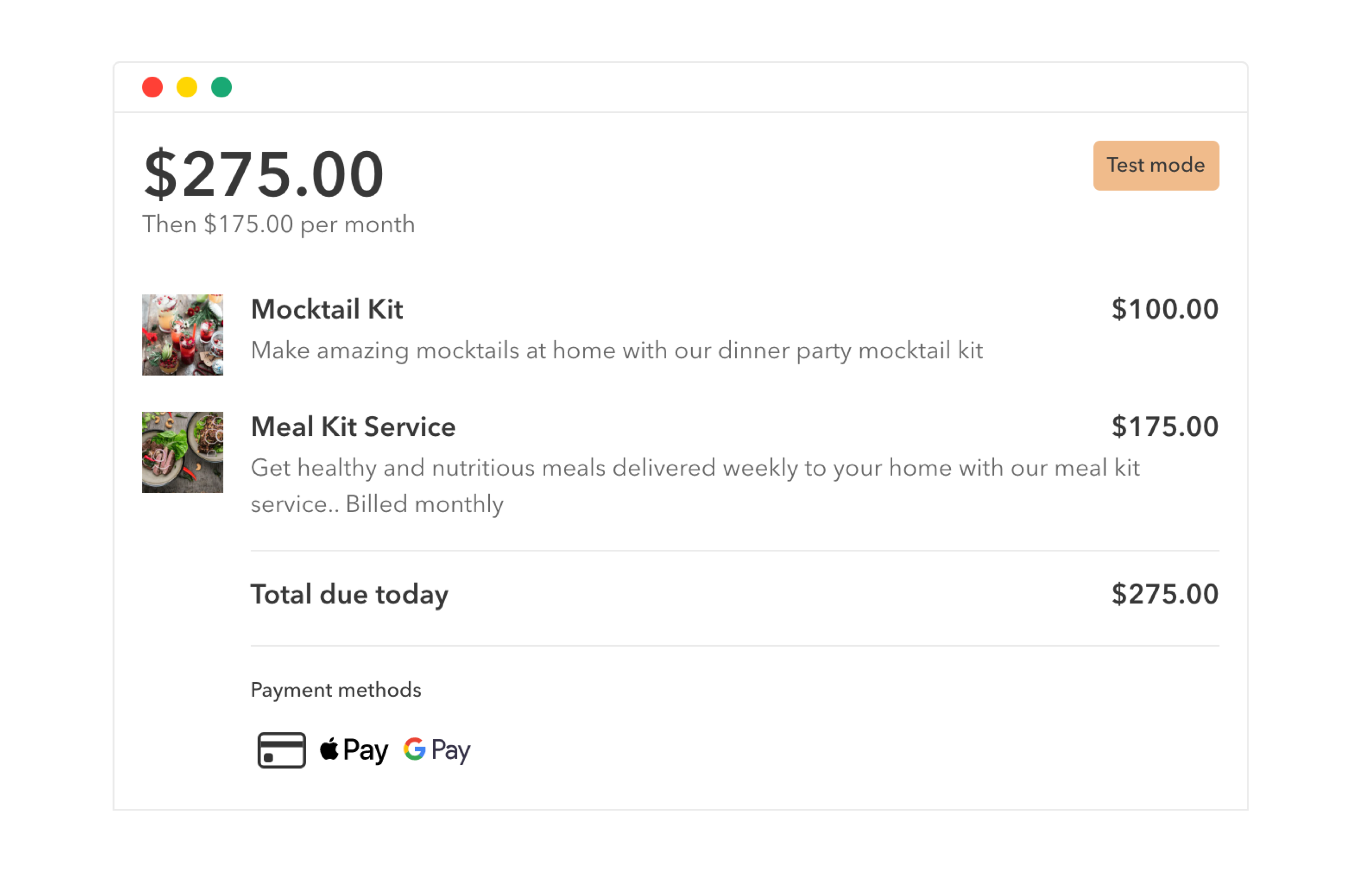Products
2 min read
Products are the core resource for charging and accepting payments with PriceBlocs.
Each product has:
- A name
- A description
- One or more images
- One or more prices
Checkout preview
Any product and price combination which is added to a payment link will be previewed within the:
- Payment link builder preview
- Hosted checkout page
Imagery
Sellers can upload an image for use with their product. When viewing a product you will see a prompt to upload an image.
When you click that there will be a few steps to upload a file:
- Pick your image source
- Authenticate if required
- Grant file pick permssions if required
- Upload file to PriceBlocs
- Save Product
Prices
Products can have many prices attached to it.
This flexibility allows sellers to have one product but charge different prices for it in different contexts.
For example you may have one product but charge different prices for it in different geographies.
In that case you might have different currency requirements, one price in USD and another in EUR.
Multiple product prices give you the flexibility to charge as much as you want, when and where you want, without creating duplicate products.