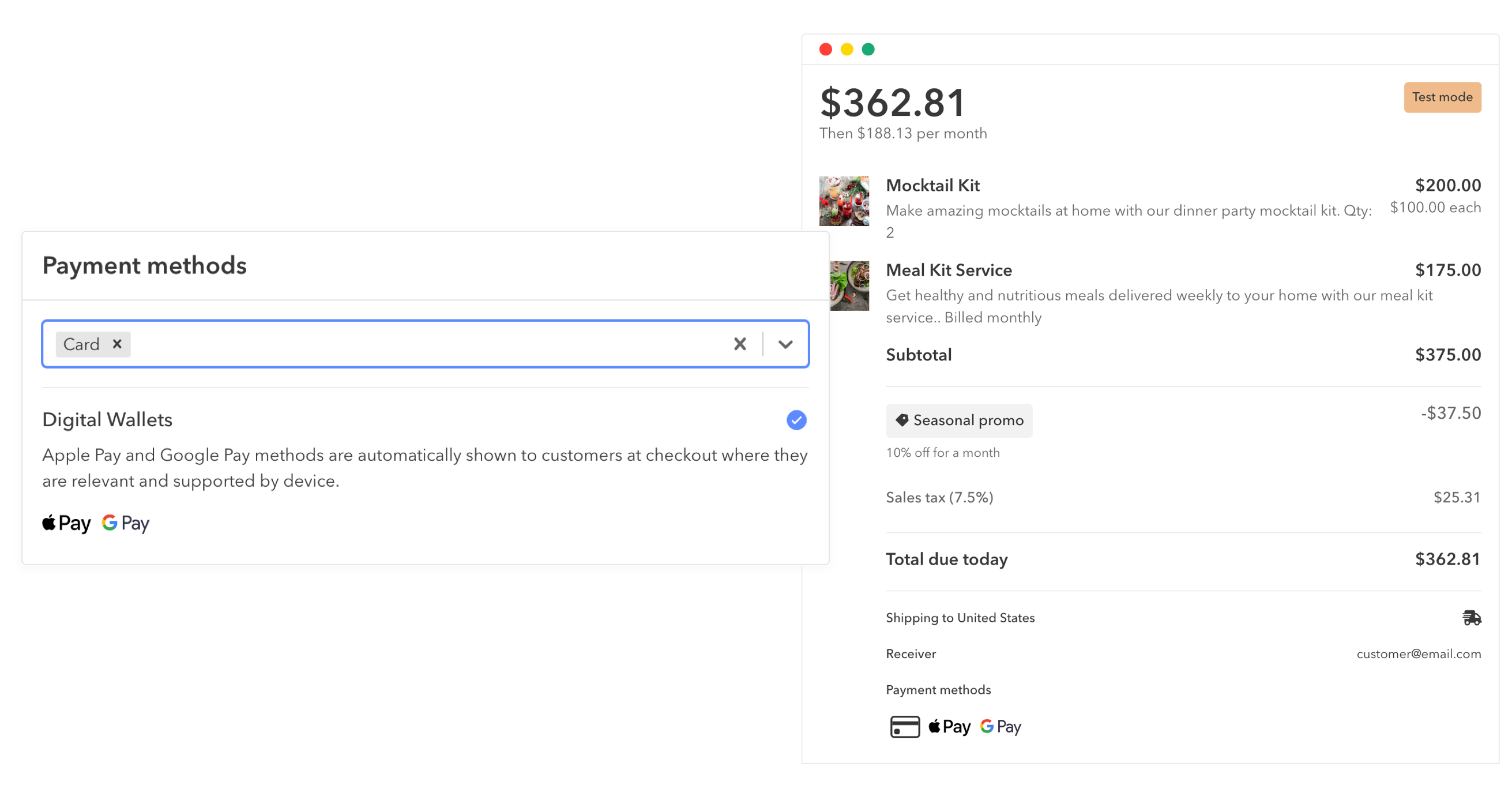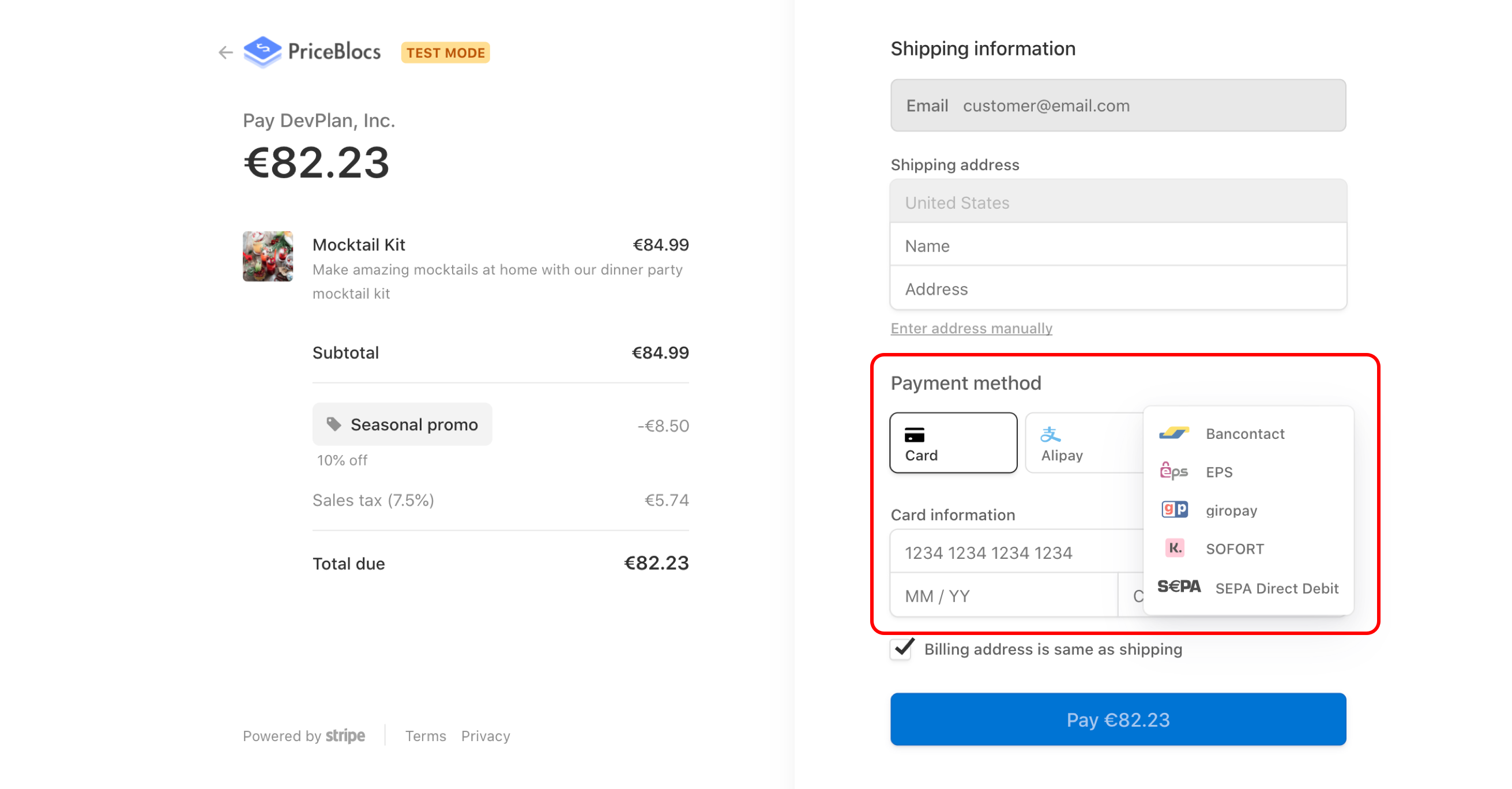Payment methods
3 min read
Each payment link can have a set of acceptable payment methods applied to it from within the link builder.
These payment methods include:
- Card
- AliPay
- iDEAL
- Bancontact
- EPS
- giropay
- Sofort
- FPX
- SEPA Debit
- Przelewy24
- Afterpay / Clearpay
Here's an example of a payment link with many payment methods enabled.
Adding / removing payment methods from a payment link will control whether they are available as options for the user when checking out.
All major payment methods are supported for payment links but there are some restrictions when it comes to using different payment methods in different contexts.
Restrictions
These restrictions fall under the categories of:
- Currency
- Country of origin of account
- Billing interval (i.e one time / recurring)
- Shipping
- Total checkout amount
Some examples:
- AliPay is a popular payment option across the world, but currently, recurring interval / subscription prices are not supported for AliPay within checkout.
- iDEAL is a popular payment method used in Europe, but it is only supported for payment links which have an EUR currency.
- Afterpay / Clearpay requires that your collect a shipping address as it is intended for physical products. It is also restricted to some countries and has a variety of min / max total checkout value restrictions (e.g. AUD1- AUD2,000).
These, and other payment method restrictions are listed here in this table.
| Payment Method | Currency | Billing interval | Requires shipping | Total limit |
|---|---|---|---|---|
| Card | All | One time and recurring | - | - |
| AliPay | AUD, CAD, CNY, EUR, GBP, HKD, JPY, MYR, NZD, USD | One time only | - | - |
| iDEAL | EUR | One time only | - | - |
| Bancontact | EUR | One time only | - | - |
| EPS | EUR | One time only | - | - |
| giropay | EUR | One time only | - | - |
| Sofort | EUR | One time only | - | - |
| FPX | EUR | One time only | - | - |
| SEPA Debit | EUR | One time only | - | - |
| Przelewy24 | PLN | One time only | - | - |
| Afterpay / Clearpay | AUD, NZD, GBP, USD | One time only | Yes | Yes |
Digital wallets
Digital wallets such as Apple Pay and Google Pay methods are automatically shown to customers at checkout, where they are relevant and supported by device.
Sellers do not have to enable them manually.
Adding payment methods
The payment methods available to your account are managed within your Stripe account.
Some payment methods like Card are available to all accounts, but others like Afterpay / Clearpay, for installment payments, are subject to an approval process.
You can request access to more payment methods within your Stripe payment method settings here.