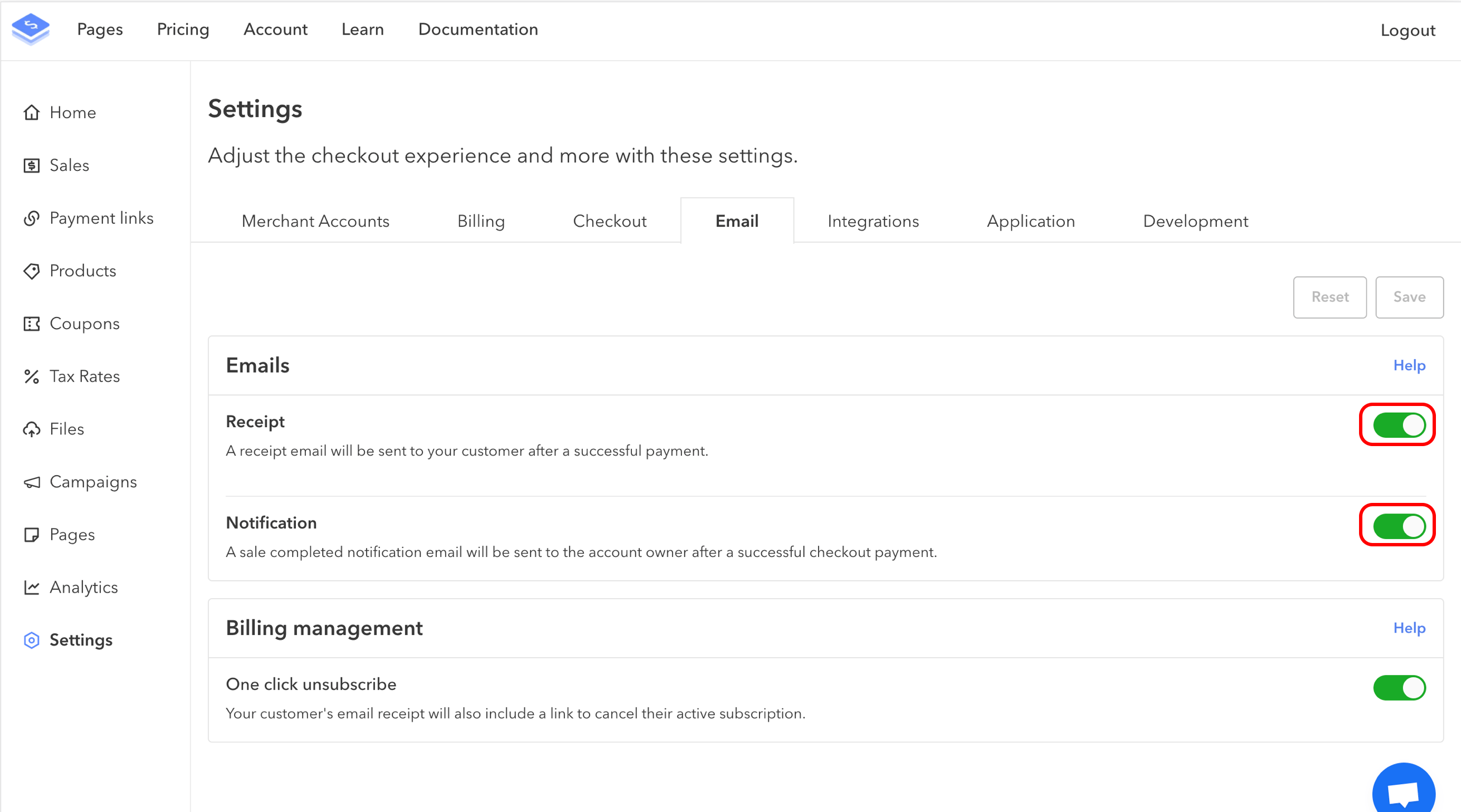Emails
2 min read
Customers can receive a variety of payment and billing related emails from either PriceBlocs or Stripe.
Sellers can control which service sends each type of email but there are some exceptions to be aware of which are discussed below:
Stripe Emails
Each Seller's Stripe account can be configured to send email for:
- Successful payments
- Refunds
- Invoices
- Failed payments
- Prevent failed payments
- Reminders
- Retry schedules
- and more...
These Stripe settings can be accessed within your dashboard:
By default, Stripe does not send successful payment receipt emails to a Customer after a successful purchase. If a Seller wants Stripe to send successful payment email receipts to their Customers, they have to enable it within the email settings.
Note: PriceBlocs does send successful payment email receipts by default. This setting can be adjusted and is described below.
PriceBlocs Emails
PriceBlocs only sends two types of email:
- Receipt
- Notification
Receipt
By default, PriceBlocs will send a receipt email to a seller's customer after any successful charge.
Seller's can optionally configure Stripe to send purchase receipt emails to Customers but it is generally advisable that you only enable one service to send such emails. This ensures that Customers dont't get confused by two receipt emails for one purchase.
Sellers can turn on PriceBlocs receipt emails within their settings menu.
When this setting is enabled, every successful charge, initiated and completed within a PriceBlocs checkout, will send an email receipt to the Customer. When disabled, no receipt email will be sent.
However, there are certain exceptions where a receipt email will always be sent, regardless of whether the PriceBlocs receipt email setting has been disabled. These exceptions are described below.
Exceptions
Selling content
If the Seller has attached any content (files / images etc.) to a sale, then the customer will receive an email receipt which also contains a link to securely download the purchased content.
Billing management
If the Seller has enabled one click unsubscribe, any customer that has purchased a subscription, will receive an email receipt. This email will contain a one click unsubscribe link which will cancel the related subscription when clicked.